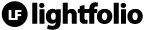If you have a client who may be located within a different country, you may want to consider creating a pricelist with the currency they are familiar with. Without any need for extra monetary calculations on your end, you can easily change the currency of a price list while we do all the calculations for currency exchanges.
You can change the currency on a pricelist two different ways:
- Go to Sales > Select New Price List > choose the currency you wish to use from the drop down option.
- Go to Sales > Choose an already existing Price List > Click on the Edit icon next to the title of your Price List > choose the currency you wish to use from the drop down option.
By doing this your clients will be able to easily make purchases without the confusion of seeing a foreign currency throughout the checkout process.