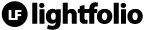• Inside the gallery > select the Settings button > scroll down and click Favorites
• View the Activity tab > your clients favorites should appear
• Click on the "Copy" text button

• Name the new folder, ex: "Favorites" > toggle the Publish Folder option > finish by selecting the Copy button

• If you Preview the gallery you will then see an additional folder created.