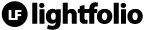Step 1: Inside your document, begin by adding an Invoice page. If you have selected a pre-made template with an invoice already added, skip to Step 2.

Step 2: You'll notice on your invoice a product line. Enter a Description, Quantity, Unit Price and your Line Total will be calculated. It might look something like this:
Description: Wedding Shoot for 8 hours
Quantity: 8 (to charge by the hour)
Unit Price: $250.00
Line Total: $2,000.00

**Note**
You can add or delete by hovering over a product line:

Step 3: Once your invoice has been created, Add the Participant you wish to send the invoice to:

Step 4: And last but not least, make sure you setup a Payment Gateway via Stripe or PayPal. Your Payment Gateway options are located in the Settings tab:

Your invoice is all ready for you to collect a payment! If you want to add a Payment Schedule visit this article: How Do I Set-up a Payment Schedule?