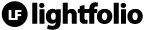There are two different ways you can change your cover photo:
1. Inside your gallery click on the image you wish to use as the new cover photo. Then hover over the icons listed in the top of the menu and select the icon that says "Set Cover Image" when hovered.

2. If you have a cover design that uses more than one image you can change those images inside the Design option. Start by clicking Edit Design in the left of the gallery.

The designer will then expand to show a new set of menu options. Select the button that says Cover Text & Images.

Once inside the Cover Text & Images option, scroll all the way down to the bottom and you will see the option to change the background image. From there, you can change out the cover images and set the focus point for each one.