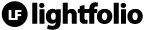Go to your account settings by clicking on the Settings icon in the left-hand side menu. From there you will see the App Settings section in the top right part of the screen. Feel free to then select your currency.
As default, your currency will be associated with the location of the country upon creation of your Lightfolio account.
Looking to change the currency on a pricelist? Try this article: How to Add a Specific Currency to a Price List