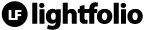By selecting the drop down Settings button inside any of your galleries, you will then see an Access button. Once you have clicked inside the Access section, there will be a few different ways for you to provide protected or monitored access to your galleries.
Everyone
The default for each gallery allows everyone to have access.
Gallery PIN Required
This access requires you to provide your client with a PIN number for verification
(example PIN number: 0189). You can also have it set it up with a personalized message for prompting (example message: "Enter Gallery PIN").
Visitor Registration
This access option allows you to gather information for individuals to access the gallery. Provide a simple Registration Heading (example: "Welcome! Please register").
Collect information such as:
• Name
• Email
• Phone
• Other
These options can all be required or optional to access the gallery.
Clients Only
If you opt for this method of access, the client will be required to enter their email address and the password that will be provided to them. To set this up, you can search for an existing contact or add a new one. Once the contact is added, you will then need to select the Create Login button underneath the contact. From here, add a personalized password or leave it blank to auto generate a password. Don't forget to check the box to email the login information to your clients!
At any time you can Disable the Login, Remove the Client Access or Reset the Password for your clients.