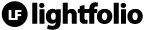Create Your Watermark
By clicking on the Watermarks tab at the top of any gallery, you will then have the option to create your own Text Watermark or upload an Image Watermark.
Apply the Watermark to Your Images
Once inside your gallery, go to your drop down Settings tab on the left-hand side menu and click on the Watermarks button.
After you click the Apply toggle, select the watermark you want to use.
You will then have four different options to choose from for applying your watermark:
Slideshow Only
Slideshow + Thumbnails
Slideshow + Single Image Downloads
Slideshow + Thumbnails + Single Image Downloads
Override Options
If you have multiple folders and you can select different watermark options for each folder if needed.