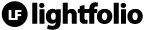If you are a Lightroom user, you can now upload images directly to one of your Lightfolio galleries. Simply download our Lightroom plug-in, and in a few short steps later, you'll be on your way.
(1). Download the Lightroom plug-in here: https://www.lightfolio.com/content/lightfolio.lrplugin.zip
(2). Unzip or extract the zip folder
(3). Save it to Documents (Mac) or My Documents (Windows)
(4). In Lightroom, go to File > Plug-in Manager
(5). In the pop-up box select Add in the bottom corner
(6). Go the location you saved the Lightroom Plug-in (make sure it ends in .lrplugin) and Select Folder and then Done.
Once you have successfully downloaded the plugin you can begin Publishing your Images from Lightroom.