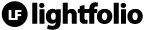Simply put, yes, you can move or copy images to another location. If you would like your gallery to contain a number of folders with duplicate images, you would use the Copy function. If you would like to move images to another location without duplicating the images, you would use the Move function. Here are the steps below:
(1). Select the images you would like to copy or move. Then click on the 3 dot "options" button.

(2). After clicking on the 3 dot button, you will see a drop down box with the very last option entitled, "Move/Copy." Select that option.
(3). From there you can search for the desired destination folder or gallery. And then either Move or Copy the images to the selected location.