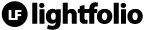While it's no fun seeing a 404 error page that might cause some alarm, it's usually an easy fix. If you or your client are trying to view a gallery, but the 404 error page appears instead, double-check to see if your gallery has been published.
If you are unsure whether your gallery is published follow these steps:
1. From your dashboard, go to the gallery that is showing the error page. You will notice in the top right-hand corner a box that says either Hidden or Published. If it says Hidden, that means the gallery won't be visible and will show the 404 error page instead.
2. Simple click the Hidden button to Publish your gallery. If this doesn't resolve your 404 error, send us an email hello@lightfolio.com.