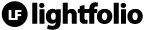If you've run across the phrases, "publish your gallery to add a client, or publish your gallery to add it to your Gallery Directory," that simply means the gallery has not been published.
Here's the steps to Publishing your gallery:
1. From your dashboard, go to the gallery you want to Publish. You will notice in the top right-hand corner a box that says either Hidden or Published. If it says Hidden, that means the gallery won't be visible.
2. Simply click the Hidden button to Publish your gallery. The button should now turn green and your gallery will be viewable.